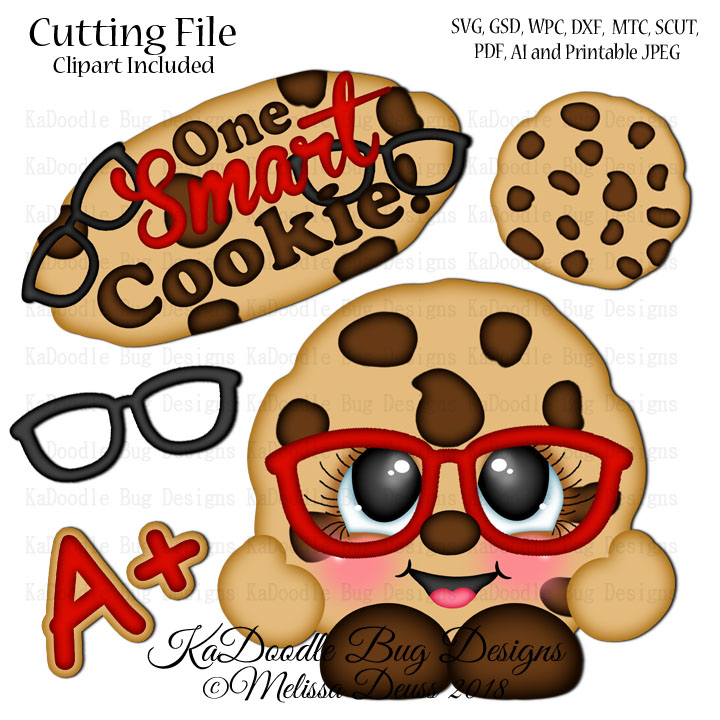It's true! The Easter Bunny is just around the corner.
(Hopefully, spring is too.)
Today I have some added fun to share.
I created a shaker tag and a layout with this file.
First, the shaker tag. It was so fun to create and here
is how I did that:
Ungroup all of the pieces.
In the cute, you find a piece for the white pack of the jar. Duplicate three times. One is for the acetate cover and the other two to
create the border that holds the things inside the shaker.
Set aside the piece for the acetate and change its color so that is
will cut as a different piece from the rest of them.
With the other duplicate, decrease its size so when it is on top of the of the other piece there is a small border when it is cut (sliced) out of the other.
Duplicate this piece as many times as you want to hold its pieces,
I used the jelly beans and some beans that coordinate with the beans. I think I used about 16 pieces cut out of cardstock. You could also use chipboard to make the border. If you use cardstock, glue them one on top of the other.
Glue them on top of the original piece of the jar.
Put in your contents of the jar,
Glue the acetate on top of that.
Add one more piece of the border on top of there acetate
to finish it off.
I added a piece of lace on the jar lid to embellish it up a bit.
I then added it to a tag shape. You could use it however you chose. I
though it would be cute to attach to an Easter basket.
With the other pieces of the file, I used them in a cute layout for those
special Easter pictures.